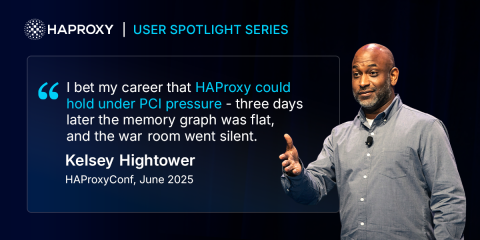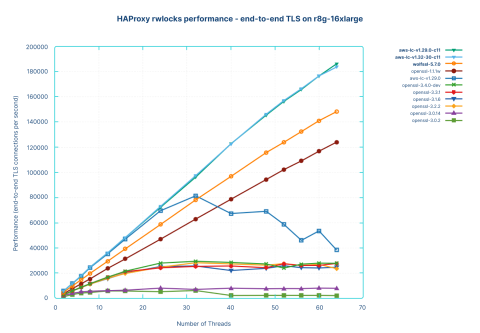Download the official HAProxy performance packages
Optimized for modern infrastructure with next-generation cryptographic libraries.
Get the world’s fastest software load balancer, pre-packaged for your distribution. We’ve done the heavy lifting to bundle HAProxy 3.2+ with high-performance libraries like AWS-LC, ensuring you get maximum throughput and efficiency out of the box.
HAProxy Repository Setup for Debian
Follow these instructions to configure your Debian system to use the official HAProxy package repository.
1. Download and Store the Repository GPG Key
This key is used to verify the authenticity of the packages. The key is stored in a separate file to improve security.
# Create a directory for the key if it doesn't exist
sudo install -d -m 0755 /usr/share/keyrings
# Download the GPG key
sudo wget -qO /usr/share/keyrings/HAPROXY-key-community.asc https://pks.haproxy.com/linux/community/RPM-GPG-KEY-HAProxy2. Add the Repository to Sources
This tells your system where to find the packages and which key to use for verification.
# Add the HAProxy repository for [[OS]] and HAProxy [[VERSION]]
echo "deb [arch=amd64 signed-by=/usr/share/keyrings/HAPROXY-key-community.asc] https://www.haproxy.com/download/haproxy/performance/debian/ha[[VERSIONNUMERALS]] [[OSLOWERCASE]] main" | sudo tee /etc/apt/sources.list.d/haproxy.list3. Update and Install HAProxy
Finally, update your package list and install the desired HAProxy package.
sudo apt-get update
sudo apt-get install haproxy-awslcHAProxy Repository Setup for Ubuntu
Follow these instructions to configure your Ubuntu system to use the official HAProxy package repository.
1. Download and Store the Repository GPG Key
This key is used to verify the authenticity of the packages. The key is stored in a separate file to improve security.
# Create a directory for the key if it doesn't exist
sudo install -d -m 0755 /usr/share/keyrings
# Download the GPG key
sudo wget -qO /usr/share/keyrings/HAPROXY-key-community.asc https://pks.haproxy.com/linux/community/RPM-GPG-KEY-HAProxy2. Add the Repository to Sources
This tells your system where to find the packages and which key to use for verification.
# Add the HAProxy repository for [[OS]] and HAProxy [[VERSION]]
echo "deb [arch=amd64 signed-by=/usr/share/keyrings/HAPROXY-key-community.asc] https://www.haproxy.com/download/haproxy/performance/ubuntu/ha[[VERSIONNUMERALS]] [[OSLOWERCASE]] main" | sudo tee /etc/apt/sources.list.d/haproxy.list3. Update and Install HAProxy
Finally, update your package list and install the desired HAProxy package.
sudo apt-get update
sudo apt-get install haproxy-awslcUnlocking next-gen performance
For years, OpenSSL was the standard for SSL/TLS. However, recent changes in OpenSSL 3.x have introduced performance regressions in multi-threaded environments, which create bottlenecks for high-throughput load balancers.
To solve this, we have engineered these packages to utilize AWS-LC, a high-performance cryptographic library derived from BoringSSL.
Optimized for efficiency: reclaim CPU cycles lost to locking contention.
Ready for production: we handle the complex compilation and dependency management so you can install via apt or yum as usual.
Manage, secure, and observe all your traffic with a unified platform
HAProxy Community Edition is fast, flexible, and reliable. But as your business grows, your application delivery needs may evolve.
HAProxy One combines the open source core you know with the enterprise capabilities needed to power mission-critical applications in the world's most demanding organizations.
If you need security without compromise
Access the HAProxy Enterprise WAF (powered by the Intelligent WAF Engine) and the HAProxy Enterprise Bot Management Module to stop threats at the edge with exceptional accuracy and ultra-low latency.
If you need stability and compliance
Get long-term supported (LTS) releases, FIPS-compliant cryptography modules, and award-winning 24/7 authoritative support from the expert engineers behind HAProxy.
If you need management and observability at scale
Unified control through HAProxy Fusion Control Plane provides centralized management, observability, and automation for multi-cluster, multi-cloud, and multi-team deployments.