Load balancing
Global server load balancing
Available since
- HAProxy ALOHA 14.0
HAProxy ALOHA can serve as an authoritative Domain Name System (DNS) server in a limited capacity, specifically for implementing global server load balancing (GSLB). This lets you respond to DNS queries with the IP address(es) assigned to a datacenter that is the best match for the end user, such as the one that is geographically closest to them. Or, you can configure DNS to return the address of a secondary datacenter if the primary becomes inaccessible.
By providing GSLB, you can fulfill the following use cases:
-
DNS round-robin: Distributes traffic between all datacenters in multiple locations.
-
Failover: Send all traffic to a primary datacenter by returning its IP address(es) in DNS responses, but direct traffic to a secondary datacenter if the primary becomes inaccessible.
-
Geolocation-based DNS: GSLB enhances functionalities of the DNS naming system by distributing network traffic across servers located in multiple locations. It can detect users’ locations and route traffic to the nearest datacenter to lower latency.
The load balancer continuously monitors the health of your datacenter IP addresses so that it can remove them from the DNS responses if they become unavailable. It reroutes the traffic to another available datacenter by changing DNS records dynamically.
How global server load balancing works Jump to heading
First, consider how DNS typically works. DNS servers translate human-readable domain names (for example, www.example.com) to numeric IP addresses (for example, 10.10.0.5).
- A client’s web browser queries the DNS server to get the IP address of a website.
- The DNS server returns an IP addresses.
- The browser connects to the website through its IP address.
Global server load balancing offers a DNS server a smarter way to choose which IP address it should return. It can take into account where the client is located in the world and the health of each datacenter before selecting the IP address to return in a DNS response. This allows it to send a client to the best match.
- A client’s web browser queries the DNS server to get the IP address of a website.
- HAProxy ALOHA, acting as the DNS server returns an IP address, but one based on the geographic IP location of the client and/or the health of the datacenter.
- The client gets the best possible user experience by connecting to the website through the IP address of the datacenter that is the best match for them.
HAProxy ALOHA polls the servers to make sure they remain responsive. If they stop responding, then the affected IP addresses will be removed from the list of valid responses HAProxy ALOHA will return to clients.
One caveat: GSLB uses DNS to route clients, and DNS responses are often cached. If a datacenter becomes unavailable, clients will continue to use the cached IP address returned in the original DNS response until the cached response expires. However, it remains an effective strategy overall for distributing traffic across datacenters.
Configure the GSLB service Jump to heading
-
In the Services tab, click gslb setup.

-
Optional: By default, the GSLB service listens for DNS queries at the addresses
0.0.0.0:53and127.0.0.1:153. To change this, set thelistendirective to the IP address and port at which the GSLB service should listen for DNS queries. -
To enable the service to start automatically when the appliance boots, delete the
no autostartline, click OK and then Close.
Scenarios Jump to heading
In the following sections, we describe how to configure the GSLB service for several scenarios.
DNS round-robin load balancing Jump to heading
You can make the GSLB service return several IP addresses from healthy datacenters in a round-robin weighted fashion.
-
In the Services tab, click [advanced mode]. Then edit the gslb configuration.
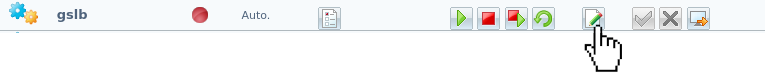
The current configuration displays.
-
Edit configuration:
- Replace the domain
example.comwith your domain name and record entries. - Add a new
listrecord to thezonesection. Arecordof typelistis a dynamic record followed by list of space-separatedanswer-listnames. - Create
answer-listsections that set IP addresses to return in a round-robin rotation. Optionally, add different weights to theanwser-recordlines.
zone example.com ttl 10 # ORIGIN records record @ SOA ns1.example.com hostmaster.example.com 1 86400 3600 3600 3600 60 record @ NS ns1.example.com record @ ttl 3600 MX 100 mail1.example.com # Static records record ns1 ttl 20 A 10.0.0.1 record mail1 ttl 20 A 10.0.0.2 # Dynamic records record www ttl 20 list dc1 answer-list dc1 method single-rr option httpchk http-check connect http-check send uri /health.html hdr host www.example.com answer-record srv1 20.0.0.1 weight 10 answer-record srv2 20.0.0.2 weight 20zone example.com ttl 10 # ORIGIN records record @ SOA ns1.example.com hostmaster.example.com 1 86400 3600 3600 3600 60 record @ NS ns1.example.com record @ ttl 3600 MX 100 mail1.example.com # Static records record ns1 ttl 20 A 10.0.0.1 record mail1 ttl 20 A 10.0.0.2 # Dynamic records record www ttl 20 list dc1 answer-list dc1 method single-rr option httpchk http-check connect http-check send uri /health.html hdr host www.example.com answer-record srv1 20.0.0.1 weight 10 answer-record srv2 20.0.0.2 weight 20The
answer-listsection syntax is as follows:Directive Description method Set the single-rrparameter.option Specify httpchkto monitor the health of servers.http-check Set any relevant health check parameters. answer-record Enter any number of answer-recorddirectives along with the corresponding IP addresses. Weights determine how often a particular IP address will be returned, with higher weights being chosen more often. By specifyingmethod single-rr, HAProxy ALOHA alternates which IP for a datacenter it sends to clients in order to distribute traffic across all servers. In that case, the odds of a server’s IP being returned isserver weight / sum of all server weights. - Replace the domain
-
Save your configuration, close the configuration editor, then apply your changes on the gslb line in the Services tab.
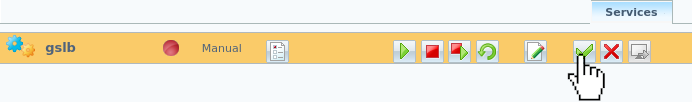
-
In the Setup tab, click Save under Local Configuration to persist your changes after a reboot.
Geolocation-based load balancing Jump to heading
You can deliver content to users based on their geographic location. HAProxy ALOHA with global server load balancing enabled returns the IP address from the closest healthy datacenter or server. To use this feature, you will need to download a GeoIP database from MaxMind.
For example, you can:
- comply with regulations governing the location of data storage.
- reduce latency.
- deliver content that is tailored to users’ country and native language.
To enable geolocation-based load balancing:
-
If your HAProxy ALOHA host is a virtual appliance instead of hardware, you need to create an additional partition large enough to contain the GeoIP databases.
-
Attach a new hard disk to the virtual machine. It should be 30 GB or larger.
-
Power on your HAProxy ALOHA Virtual Appliance.
-
Log in to your HAProxy ALOHA web UI as an administrator. The web UI runs at port 4444.
-
Select the Tools tab, then edit the file
/etc/config.rcthrough the File Manager. Add the following directives at the end of theservice systemsection, then click Save:app_auto_mount app_auto_format app_device_size 30000000000app_auto_mount app_auto_format app_device_size 30000000000where:
app_auto_mountautomatically mounts the partition on/app.app_auto_formatautomatically formats the/apppartition, if needed.app_device_size <Size in bytes>specifies the size in bytes of the/apppartition. Here we set it to 30 GB.
-
Select the Setup tab, then click Save to save your modifications.
-
Restart HAProxy ALOHA.
-
-
Create your account through the MaxMind website and download the GeoIP databases.
What is a geolocation database?
You can store GeoIP database files, typically in a specific format like MaxMind’s GeoIP2 or GeoLite2. GeoIP data is information about the geographical location of IP addresses. This data is used in GSLB to determine the optimal routing of client requests based on their geographic location. These database files contain mappings between IP addresses and their corresponding geographical information, such as country, region, city, and latitude/longitude coordinates.
When a client makes a request to the GSLB system, the system can analyze the client’s IP address and consult the GeoIP database to determine the client’s location. Based on this information, the GSLB system can make intelligent routing decisions to direct the client’s request to the most appropriate server or data center that can serve the request efficiently and optimize network performance.
-
Use
scpor Winscp to copy the databases to/app/extraon your HAProxy ALOHA server. Example:nixscp GeoIP2-City.mmdb admin@192.168.56.50:/app/extranixscp GeoIP2-City.mmdb admin@192.168.56.50:/app/extra -
In the Services tab, click [advanced mode]. Then edit the gslb configuration.
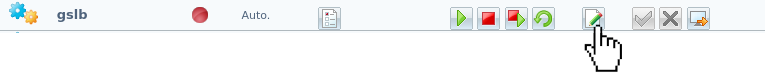
The current configuration displays.
-
Edit the configuration:
- Replace the domain
example.comwith your domain name and record entries. - Add a new
maprecord to thezonesection. Arecordof typemapis a dynamic record followed by ageoip-mapname. - Create
geoip-mapsections that setanswer-listsections to use depending on the client’s location. - Create
answer-listsections. Below, theanswer-listforDC1contains a list of IP addresses for the datacenter in Europe, while theDC2answer-listcontains a list of IP addresses for the datacenter in North America.
zone example.com ttl 84600 record @ ttl 900 SOA ns1 hostmaster 1 7200 30M 3D 900 record @ NS ns1.example.com. record ns1 A 203.0.113.1 # nameserver: Load balancer IP address record alias CNAME www record www map mymap geoip-map mymap location-base /data/geoip/GeoLite2-City.mmdb location EU/FR/Paris DC1 DC2 location NA/US/Chicago DC2 DC1 network 198.51.100.0/24 DC1 DC2 network 203.0.113.0/24 DC2 DC1 answer-list DC1 up_threshold 0.5 method single-rr option tcpchk fall 10 rise 10 tcp-check connect port 80 answer-record srv1 198.51.100.1 weight 20 answer-record srv2 198.51.100.2 weight 20 answer-record srv3 198.51.100.3 weight 10 answer-record srv4 2001:db8::4001 weight 20 answer-record srv5 2001:db8::4002 weight 20 answer-record srv6 2001:db8::4003 weight 10 answer-list DC2 up_threshold 0.5 method single-rr option httpchk http-check connect http-check send uri /health.html hdr host www.example.com http-check expect status 200,301,302 answer-record srv1 203.0.113.10 weight 20 answer-record srv2 203.0.113.11 weight 20 answer-record srv3 203.0.113.12 weight 10zone example.com ttl 84600 record @ ttl 900 SOA ns1 hostmaster 1 7200 30M 3D 900 record @ NS ns1.example.com. record ns1 A 203.0.113.1 # nameserver: Load balancer IP address record alias CNAME www record www map mymap geoip-map mymap location-base /data/geoip/GeoLite2-City.mmdb location EU/FR/Paris DC1 DC2 location NA/US/Chicago DC2 DC1 network 198.51.100.0/24 DC1 DC2 network 203.0.113.0/24 DC2 DC1 answer-list DC1 up_threshold 0.5 method single-rr option tcpchk fall 10 rise 10 tcp-check connect port 80 answer-record srv1 198.51.100.1 weight 20 answer-record srv2 198.51.100.2 weight 20 answer-record srv3 198.51.100.3 weight 10 answer-record srv4 2001:db8::4001 weight 20 answer-record srv5 2001:db8::4002 weight 20 answer-record srv6 2001:db8::4003 weight 10 answer-list DC2 up_threshold 0.5 method single-rr option httpchk http-check connect http-check send uri /health.html hdr host www.example.com http-check expect status 200,301,302 answer-record srv1 203.0.113.10 weight 20 answer-record srv2 203.0.113.11 weight 20 answer-record srv3 203.0.113.12 weight 10The
geoip-mapsection syntax is as follows:Directive Description Example location-baseAbsolute path to the geolocation database. You can supply several geolocation database names separated by spaces. location-base /data/geoip/GeoLite2-City.mmdblocationThe first parameter is a hierarchical path to a geographic region in the order of the continent code, a country ISO code, then more specific regions like state and city name. Refer to the MaxMind reference guide and ISO-3166 for these codes. Note that GSLB will search deeper into the hierarchy if a match is not found at the current layer. For example, you could specify country and city name, but omit the state name between them. The second parameter is a space-separated list of answer-listsection names (e.g.DC2). GSLB directs client requests sent from this location to the first healthy datacenter in the list.location NA/US/NY DC2networkAs an alternative to using location, which uses geolocation data to choose the datacenter, you can also specify a client IP range. Set a subnet value in CIDR notation followed by an ordered list of datacenters (separated by spaces). The second parameter is a space-separated list ofanswer-listsection names (e.g.DC2). GSLB directs client requests sent from this subnet to the first healthy datacenter in the list.network 198.51.100.0/24 DC1About the
answer-listsections:- GSLB will send DNS responses based on the location of the client. It will only send either IPv4 or IPv6 addresses, depending on the type of IP addresses the client requests.
- Weights determine how often a particular IP address will be returned, with higher weights being chosen more often. The weight values apply only to the IPv4 or IPv6 pool of IP addresses. In the example, the IPV4 pool of servers and the IPv6 pool of servers have their own total weight sums.
- By specifying
method single-rr, HAProxy ALOHA alternates which IP for a datacenter it sends to clients in order to distribute traffic across all servers. In that case, the odds of a server’s IP being returned isserver weight / sum of all server weights. - You can set
method multi-rrto return multiple IP addresses to the client. In that case, the odds of a server’s IP being returned isserver weight / max weight value. - The
up_thresholddirective determines the percentage of servers that must be up. Otherwise, traffic is routed to a different datacenter altogether.
- Replace the domain
-
Save your configuration, close the configuration editor, then apply your changes on the gslb line in the Services tab.
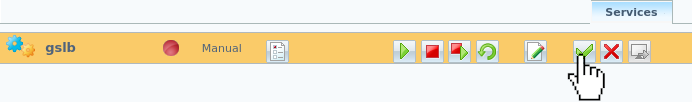
-
In the Setup tab, click Save under Local Configuration to persist your changes after a reboot.
Datacenter failover Jump to heading
While you can use geolocation-based load balancing to route traffic to the datacenter nearest to the client, you can also use HAProxy ALOHA for basic failover and failback between datacenters without the geolocation component. If a critical resource fails and service is disrupted, traffic will be automatically redirected to healthy datacenters. This minimizes impact and avoids manual intervention.
-
In the Services tab, click [advanced mode]. Then edit the gslb configuration.
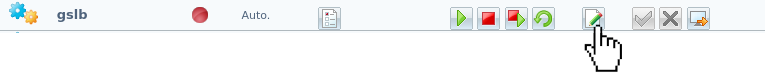
The current configuration displays.
-
Edit the configuration:
- Replace the domain
example.comwith your domain name and record entries. - Add a new
listrecord to thezonesection. Arecordof typelistis a dynamic record followed by list of space-separatedanswer-listnames. Essentially, you are specifying datacenters in order of preference, with fallback datacenters following primary datacenters. - Create
answer-listsections that match the names you listed on thelistrecord in thezonesection.
Below, the list record
wwwenumerates twoanswer-listsections,DC1andDC2, whereDC1is the primary datacenter andDC2is the fallback. You could list additional fallback datacenters too.zone example.com ttl 10 # ORIGIN records record @ SOA ns1.example.com hostmaster.example.com 1 86400 3600 3600 3600 60 record @ NS ns1.example.com record @ ttl 3600 MX 100 mail1.example.com # static records record ns1 ttl 10 A 10.0.0.1 record mail1 ttl 10 A 10.0.0.2 # dynamic records - DC1 is primary, DC2 is a fallback record www ttl 30 list DC1 DC2 answer-list DC1 up_threshold 1 method multi-up option httpchk http-check connect http-check send uri /health.html hdr host www.example.com http-check expect status 200,301,302 answer-record srv1 20.0.0.1 answer-list DC2 up_threshold 1 method multi-up option httpchk http-check connect http-check send uri /health.html hdr host www.example.com answer-record srv1 30.0.0.1zone example.com ttl 10 # ORIGIN records record @ SOA ns1.example.com hostmaster.example.com 1 86400 3600 3600 3600 60 record @ NS ns1.example.com record @ ttl 3600 MX 100 mail1.example.com # static records record ns1 ttl 10 A 10.0.0.1 record mail1 ttl 10 A 10.0.0.2 # dynamic records - DC1 is primary, DC2 is a fallback record www ttl 30 list DC1 DC2 answer-list DC1 up_threshold 1 method multi-up option httpchk http-check connect http-check send uri /health.html hdr host www.example.com http-check expect status 200,301,302 answer-record srv1 20.0.0.1 answer-list DC2 up_threshold 1 method multi-up option httpchk http-check connect http-check send uri /health.html hdr host www.example.com answer-record srv1 30.0.0.1The
answer-listsection syntax is as follows:Directive Description up_threshold Determines the percentage of servers that must be up. Otherwise, traffic is routed to a different datacenter altogether. A threshold of 1 means that all servers in an answer-listmust be healthy for the corresponding datacenter to be regarded as active. If you specify 0.1, then 10% of the total weighted number of servers must be up.method Determines which IP addresses to return. As with geolocation-based load balancing, you can return a single IP in a round-robin rotation ( single-rr), multiple addresses in a round-robin rotation (method multi-rr), all servers that are up (method multi-up), or all servers, even if they are down (method multi-all).option Specify httpchkto monitor the health of servers. If the servers are HAProxy ALOHA load balancers, you can use monitor URI as the health check endpoint.http-check Set any relevant health check parameters. answer-record Enter any number of answer-recorddirectives, which denote IP addresses assigned to the datacenter. - Replace the domain
-
Save your configuration, close the configuration editor, then apply your changes on the gslb line in the Services tab.
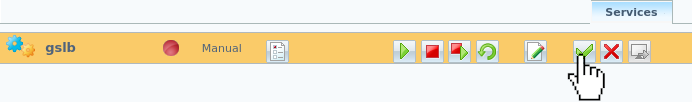
-
In the Setup tab, click Save under Local Configuration to persist your changes after a reboot.
Testing Jump to heading
You can use the dig command to test implementation. For example, if your domain is example.com you can use dig www.example.com @127.0.0.1 -p 153 to test.
; <<>> DiG 9.10.6 <<>> A @127.0.0.1 -p 153 example.com ;; global options: +cmd ;; Got answer: ;; ->>HEADER<<- opcode: QUERY, status: NOERROR, id: 4343 ;; flags: qr aa rd ra ad; QUERY: 1, ANSWER: 1, AUTHORITY: 0, ADDITIONAL: 1 ;; QUESTION SECTION: ;example.com. IN A ;; ANSWER SECTION: example.com. 139 IN A 20.0.0.1 ;; Query time: 0 msec ;; SERVER: 127.0.0.1#153(127.0.0.1) ;; WHEN: Tue Jul 03 23:27:15 UTC 2023 ;; MSG SIZE rcvd: 74
; <<>> DiG 9.10.6 <<>> A @127.0.0.1 -p 153 example.com ;; global options: +cmd ;; Got answer: ;; ->>HEADER<<- opcode: QUERY, status: NOERROR, id: 4343 ;; flags: qr aa rd ra ad; QUERY: 1, ANSWER: 1, AUTHORITY: 0, ADDITIONAL: 1 ;; QUESTION SECTION: ;example.com. IN A ;; ANSWER SECTION: example.com. 139 IN A 20.0.0.1 ;; Query time: 0 msec ;; SERVER: 127.0.0.1#153(127.0.0.1) ;; WHEN: Tue Jul 03 23:27:15 UTC 2023 ;; MSG SIZE rcvd: 74
Logs and status Jump to heading
To see logs related to GSLB, call the syslog read system command from the CLI.
nix
nix
outputtext
outputtext
To see the up / down status of each DNS answer record’s IP address, call the service gslb stats command from the CLI or from the Diagnostic Tools menu on the Tools tab.
real_staterefers to the up/down status of the IP address based on health checks.staterefers to an administrative override value of the IP address’s status (currently not supported).
nix
nix
json
json
Reference guide Jump to heading
This section describes the syntax of the zonefile, which you can access by going to the Services tab, clicking [advanced mode], then editing the gslb configuration.
Domain zone Jump to heading
A zone section defines a domain zone, a distinct part of the domain namespace. It contains one or more record directives.
Syntax:
zone <ZONE_NAME> ttl <TTL> record <DOMAIN_NAME string> ttl <seconds> <RECORD_TYPE> <FIELDS>
zone <ZONE_NAME> ttl <TTL> record <DOMAIN_NAME string> ttl <seconds> <RECORD_TYPE> <FIELDS>
This example defines a zone for example.com.
zone example.com
zone example.com
In the following sections we describe directives found within the zone section.
Time to Live Jump to heading
The minimum TTL for records in this zone: TTL <num>. This is the default used for records unless specified otherwise in individual records.
zone example.com ttl 84600
zone example.com ttl 84600
The TTL here is 86,400 seconds, or 24 hours. DNS resolvers and clients that retrieve this DNS record will be allowed to cache it for up to 24 hours before checking for updates by querying the authoritative DNS server again.
Records Jump to heading
Records declared using the record directive provide zone responses.
Syntax:
record <DOMAIN_NAME string> ttl <seconds> <RECORD_TYPE> <FIELDS>
record <DOMAIN_NAME string> ttl <seconds> <RECORD_TYPE> <FIELDS>
Arguments include:
| Argument | Description |
|---|---|
DOMAIN_NAME string |
Domain name as string or use @ to indicate root domain given on zone line. |
ttl |
Time to Live in seconds for this specific record. |
RECORD_TYPE |
Each record type can be one of the following: SOA, A, AAAA, CNAME, NS, MX, map, list. |
FIELDS |
Fields are unique to each RECORD_TYPE. |
SOA records Jump to heading
Start of Authority (SOA) records provide administrative information about the zone, like the primary name server, the email of the domain administrator, and some configuration parameters. A zone must have exactly one SOA record.
zone example.com ttl 86400 record @ ttl 900 SOA ns1.nameserver.com. admin.example.com. 2023090501 3600 1800 604800 86400
zone example.com ttl 86400 record @ ttl 900 SOA ns1.nameserver.com. admin.example.com. 2023090501 3600 1800 604800 86400
The SOA record’s arguments include:
| Argument | Description |
|---|---|
ns1.nameserver.com |
The primary authoritative name server for the domain where DNS queries for this domain are initially directed. |
admin.example.com |
The email address of the responsible party or administrator for the domain. In DNS zone files, it’s common to use an email address with a dot (.) replaced by an @ symbol to obfuscate the email and avoid spam. So, admin.example.com typically represents an email address like admin@example.com. |
2023090501 |
The serial number, which is incremented each time the zone is updated. This helps in tracking changes to the zone. |
3600 |
Refresh time, which indicates how often secondary name servers should check for updates to this zone. This means that any DNS queries for the alias domain will be redirected to the target domain specified in the CNAME record. |
1800 |
Retry time, which indicates how often secondary name servers should retry if they fail to refresh the zone. |
604800 |
Expire time, which sets a limit on how long secondary servers can continue to use the zone data if they cannot refresh it. |
86400 |
The minimum TTL for records in this zone. This is the default used for records unless specified otherwise in individual records. |
A records Jump to heading
Map a domain name to an IPv4 address.
record www A 203.0.113.1
record www A 203.0.113.1
AAAA records Jump to heading
Map a domain name to an IPv6 address.
example.com. AAAA 2001:0db8:85a3:0000:0000:8a2e:0370:7334
example.com. AAAA 2001:0db8:85a3:0000:0000:8a2e:0370:7334
CNAME records Jump to heading
Creates an alias or nickname for one domain that points to another domain’s canonical (primary) name.
www.example.com. CNAME example.com
www.example.com. CNAME example.com
MX records Jump to heading
An MX (mail exchange) record represents the mailing record for the domain. MX <Priority number> indicates the preference or priority of this mail server. Lower values represent higher priority.
Here the ttl is set to 30 seconds, and 10 is the priority value for the mail server:
record example.com ttl 30 MX 10 mail.example.com
record example.com ttl 30 MX 10 mail.example.com
NS records Jump to heading
Specifies the authoritative name servers for a domain. These servers are responsible for providing DNS information for the domain.
example.com. NS ns1.examplehosting.com example.com. NS ns2.examplehosting.com
example.com. NS ns1.examplehosting.com example.com. NS ns2.examplehosting.com
List records Jump to heading
A list of answer-list names separated by spaces associated with the domain name, for example:
record www2 list london paris amsterdam
record www2 list london paris amsterdam
Map records Jump to heading
A list of geoip-map names separated by spaces associated with the domain name, for example:
record www3 map mymap
record www3 map mymap
Answer list Jump to heading
An answer-list configuration is a set of parameters that dictate how to select and serve the best server or resource to a client based on certain conditions such as server health, load, or geographical location. It specifies the method for server selection, health check options, and other variables.
Syntax:
answer-list <ANSWER_LIST_NAME string> up_threshold <THRESHOLD number> method multi-up|multi-all|multi-rr|single-rr|cname option httpchk|tcpchk [fall <FALL_COUNT number>] [rise <RISE_COUNT number>] http-check connect http-check send uri <URI string> hdr <HEADER_NAME string> http-check expect status <STATUS number> answer-record <NAME> [<IP>] [weight <WEIGHT number>]
answer-list <ANSWER_LIST_NAME string> up_threshold <THRESHOLD number> method multi-up|multi-all|multi-rr|single-rr|cname option httpchk|tcpchk [fall <FALL_COUNT number>] [rise <RISE_COUNT number>] http-check connect http-check send uri <URI string> hdr <HEADER_NAME string> http-check expect status <STATUS number> answer-record <NAME> [<IP>] [weight <WEIGHT number>]
| Directive | Description |
|---|---|
up_threshold |
Determines the percentage of servers that must be up. Otherwise, traffic is routed to a different datacenter altogether. A threshold of 1 means that all servers in an answer-list must be healthy for the corresponding datacenter to be regarded as active. If you specify 0.1, then 10% of the total weighted number of servers must be up. |
method |
Determines which IP addresses to return. As with geolocation-based load balancing, you can: return a single IP in a round-robin rotation (single-rr), return multiple addresses in a round-robin rotation (method multi-rr), return all servers that are up (method multi-up), or return all servers, even if they are down (method multi-all) |
option |
Specify httpchk or tcpchk to monitor the health of servers. If the servers are HAProxy ALOHA load balancers, you can use monitor URI as an HTTP health check endpoint. The health check options httpchk and tcpchk are mutually exclusive. |
http-check |
Set any relevant health check parameters. |
answer-record |
Enter any number of answer-record directives, which denote IP addresses assigned to the datacenter. |
GeoIP map Jump to heading
A geoip-map is a configuration setting that allows you to perform geolocation-based routing using your geolocation database. This will return different IP addresses in response to client DNS queries based on their geographical location.
Syntax:
geoip-map <MAP_NAME string> location-base <PATH string> location <GEO string|default> <ANSWER-LISTS> network <SUBNET cidr> <ANSWER-LISTS>
geoip-map <MAP_NAME string> location-base <PATH string> location <GEO string|default> <ANSWER-LISTS> network <SUBNET cidr> <ANSWER-LISTS>
| Directive | Description | Example |
|---|---|---|
location-base |
Absolute path to the geolocation database. You can supply several geolocation database names separated by spaces. | location-base /data/geoip/GeoLite2-City.mmdb |
location |
The first parameter is a hierarchical path to a geographic region in the order of the continent code, a country ISO code, then more specific regions like state and city name. Refer to the MaxMind reference guide and ISO-3166 for these codes. Note that GSLB will search deeper into the hierarchy if a match is not found at the current layer. For example, you could specify country and city name, but omit the state name between them. The second parameter is a space-separated list of answer-list section names (e.g. DC2). GSLB directs client requests sent from this location to the first healthy datacenter in the list. |
location NA/US/NY DC2 |
network |
As an alternative to using location, which uses geolocation data to choose the datacenter, you can also specify a client IP range. Set a subnet value in CIDR notation followed by an ordered list of datacenters (separated by spaces). The second parameter is a space-separated list of answer-list section names (e.g. DC2). GSLB directs client requests sent from this subnet to the first healthy datacenter in the list. |
network 198.51.100.0/24 DC1 |
Do you have any suggestions on how we can improve the content of this page?