Administration
Dynamic data updates
Available since
- HAProxy ALOHA 13.0
You can regularly update the contents of ACL files, map files, or TLS ticket key files loaded in memory without reloading HAProxy ALOHA thanks to the Update module (lb-update).
At startup, HAProxy ALOHA loads the contents of static files. Then, at a set interval, it downloads updates from a given endpoint. The content of the downloaded files replaces the existing content in memory.
Important
- Static files are not updated.
- When you reload HAProxy ALOHA, it will run an outdated version of the static files until their contents are updated in memory. You then might consider updating static files or using the
xdelayparameter to update files almost immediately (after 100ms, for example).
In a cluster, each instance checks for changes independently.
Update the contents of ACL files, map files, or TLS ticket key files Jump to heading
In this example, we will update two map files every minute. One map file will be updated 100 milliseconds after HAProxy ALOHA starts or reloads, then every minute.
-
Create key/value pair map files with a text editor.
-
Create the file
forbid.map, that contains a list of subnets and associated redirections:10.0.0.0/8 /maintenance.html 192.168.0.0/16 /forbiden.html 0.0.0.0 /deny.html10.0.0.0/8 /maintenance.html 192.168.0.0/16 /forbiden.html 0.0.0.0 /deny.html -
Create the file
routes.map, that contains a list of domain names and associated HAProxy ALOHA backends:www.example.com webservers api.example.com apiservers static.example.com cacheserverswww.example.com webservers api.example.com apiservers static.example.com cacheservers
-
-
In the HAProxy ALOHA web UI, select the Tools tab. Then upload your map files in
/etc/haproxy/extra/through the File Manager.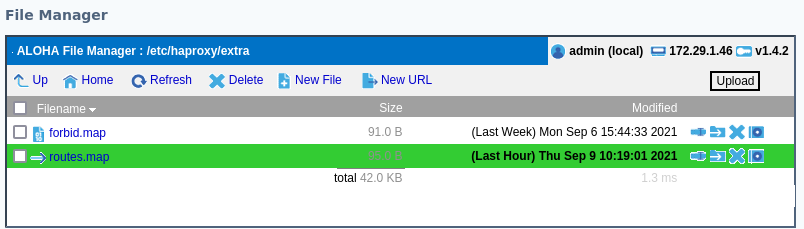
-
To load the Update module, select the LB Layer7 tab. Then add the following line to the
globalsection.haproxyglobalmodule-load update.sohaproxyglobalmodule-load update.so -
Use your map files through
mapconverters infrontendorbackendsections.haproxyfrontend fe_mainbind *:80mode httphttp-request redirect location %[src,map_ip(/etc/haproxy/extra/forbid.map)] if { src,map_ip(/etc/haproxy/extra/forbid.map) -m found }use_backend %[req.hdr(host),map(/etc/haproxy/extra/routes.map,webservers)]haproxyfrontend fe_mainbind *:80mode httphttp-request redirect location %[src,map_ip(/etc/haproxy/extra/forbid.map)] if { src,map_ip(/etc/haproxy/extra/forbid.map) -m found }use_backend %[req.hdr(host),map(/etc/haproxy/extra/routes.map,webservers)]You can access a map file by using the
mapconverter or one of its variants, such asmap_ip. Its first argument is the absolute path to the map file. Its second argument sets a default value and is optional. -
Create a
dynamic-updatesection.Specify the paths to the local map files as the
id.haproxydynamic-updateupdate id /etc/haproxy/extra/forbid.map url http://15.236.163.114/forbid.map delay 1m timeout 5s retries 3 map logupdate id /etc/haproxy/extra/routes.map url http://15.236.163.114/routes.map xdelay 1m 1m 100ms 5m timeout 5s retries 3 map loghaproxydynamic-updateupdate id /etc/haproxy/extra/forbid.map url http://15.236.163.114/forbid.map delay 1m timeout 5s retries 3 map logupdate id /etc/haproxy/extra/routes.map url http://15.236.163.114/routes.map xdelay 1m 1m 100ms 5m timeout 5s retries 3 map logWe won’t include the
dontlog-normaldirective so that we can check in the logs that the files are correctly updated. -
Click OK and then Apply to save the changes.
-
In the Setup tab, click Save under Local Configuration to persist your changes after a reboot.
-
Upload updated versions of your map files to an endpoint through an FTP client or any other means.
For example, upload your map files to
http://15.236.163.114/forbid.map, andhttp://15.236.163.114/routes.map. -
Reload the HAProxy service from the Services tab.
In our example, the contents of the static
forbid.mapandroutes.mapfiles will be replaced in memory with the contents of thehttp://15.236.163.114/forbid.mapandhttp://15.236.163.114/routes.mapfiles, respectively, every minute.routes.mapis updated 100 milliseconds after you reload HAProxy ALOHA. -
Check in the Logs tab that the files were successfully updated.
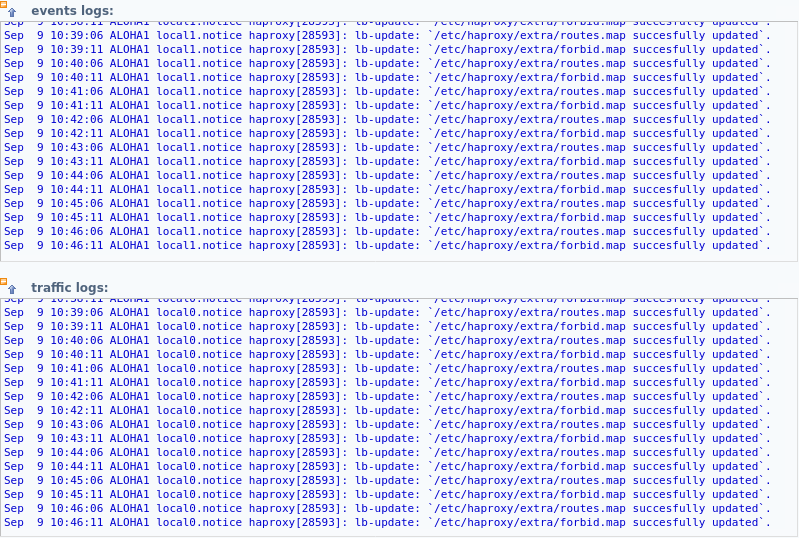
Check the update status through the CLI Jump to heading
If you can access the instance through SSH, you can also run the following CLI command:
Available since
Since HAProxy ALOHA version 13.5 you can also access the instance via Launch a terminal in the web UI’s Tools tab.
nix
nix
outputtext
outputtext
Description of the lb-update status output.
| Value | Description |
|---|---|
| initialized | Whether the module was initialized. |
| configuration | Configuration file and line number in which the update item is specified. |
| entry | Item update ID (what is specified after the id parameter in the configuration). |
| url | The item download URL. HTTP and HTTPS are supported. |
| http status count | The download HTTP status code, sorted by status classes 1xx 2xx 3xx 4xx, and 5xx. |
| period | The download period. |
| delay | delay, start, next, and retry values. |
| use modified | Whether the time from the Last-Modified response HTTP header was used to update the data using the If-Modified-Since request HTTP header. |
| reload count | The number of times the update occurred, did not occur because the data did not differ from the current data, or failed because the data was incorrect. |
| retry count | The number of unsuccessful downloads and the number of final unsuccessful downloads. For example, if each download is attempted 3 times (the first number), and if that fails, then the second number is increased by 1. After that, the subsequent download attempt is aborted for the respective cycle and the next attempt starts at the next cycle. |
| reload time | The last time the update occurred, did not occur because the data did not differ from the current data, or failed because the data was incorrect. |
| next update in | Delay before the next download or information about the current download. |
Other available CLI commands are as follows:
| Command | Description |
|---|---|
lb-update force-update <id> |
Forces the update of the specified <id> is what you specified on the upload line after the id parameter in the configuration). |
lb-update list |
Lists configured entries. |
How the Update module works Jump to heading
At startup, HAProxy ALOHA loads the content of map files or ACL files from a designated file.
If there is an update directive set up to update this content, HAProxy ALOHA downloads the new content from a given endpoint after the designated period of time.
- HAProxy ALOHA updates the content of the map files or ACL files only after the file downloads correctly.
- If HAProxy ALOHA cannot connect to the server, it retries the number of times you specify.
The content of the downloaded file replaces the existing content in memory.
Update module directive syntax Jump to heading
The Update configuration section, dynamic-update, can contain one or several update directives.
haproxy
haproxy
Required parameters Jump to heading
id Jump to heading
id <id>
| Value | Description |
|---|---|
<id> |
Name of the file initially loaded from map or acl directives. Uses an absolute path. |
url Jump to heading
url <url>
| Value | Description |
|---|---|
<url> |
Endpoint from which to download updates. |
Optional parameters Jump to heading
delay Jump to heading
delay <delay>
| Value | Description | Default | Minimum |
|---|---|---|---|
<delay> |
Specifies the period between each attempt to download new data. | 5m | 1ms |
xdelay Jump to heading
xdelay <delay start next retry>
| Value | Description | Default | Minimum |
|---|---|---|---|
<delay> |
Specifies the period between each attempt to download new data. | 5m | 1ms |
<start> |
First download delay. | 10s | 100ms |
<next> |
This parameter is ignored, but mandatory (it is only kept for compatibility with other parameters). | 10s | 100ms |
<retry> |
Sets the delay before the next attempt after a download has failed. Attempts to download 3 times, then waits until <delay> has elapsed. |
5s | 100ms |
modified Jump to heading
Uses the Last-Modified field from the HTTP header in the response to check whether or not to update data based on the If-Modified-Since request HTTP header value.
source Jump to heading
source <addr>[:<port]
| Value | Description | Default | Requiredness |
|---|---|---|---|
<addr> |
IPv4 address HAProxy ALOHA will bind to before connecting to a server. | 0.0.0.0. HAProxy ALOHA will select the most appropriate address to reach its destination. | Mandatory |
<port> |
Port number. May be useful in some very specific contexts. Port ranges are not supported. | 0. HAProxy ALOHA will select a free port. | Optional |
map Jump to heading
Reads the downloaded file as a map file. By default, HAProxy ALOHA reads the file as an ACL file.
tls-ticket-keys Jump to heading
Reads the downloaded file as a TLS ticket keys file. By default, HAProxy ALOHA reads the file as an ACL file.
timeout Jump to heading
timeout <tmout>
| Value | Description | Default |
|---|---|---|
<tmout> |
Connection timeout to the download server. | 5s |
retries Jump to heading
retries <nb>
| Value | Description |
|---|---|
<nb> |
Number of times the Update module will try to connect to the download server. |
log Jump to heading
Logs errors.
dontlog-normal Jump to heading
Does not log successful updates.
param* Jump to heading
A list of TLS server parameters.
Optional TLS server parameters Jump to heading
You can also specify additional HAProxy ALOHA configuration parameters available for the server directive.
| Value | Description |
|---|---|
ciphers |
Sets the string describing the list of cipher algorithms to negotiate during the SSL/TLS handshake with the server. |
crt |
Designates a PEM file containing both the required certificates and any associated private keys. |
force-sslv3 |
Enforces SSLv3 only on SSL connections instantiated from this listener. |
force-tlsv10 |
Enforces TLSv1.0 only on SSL connections instantiated from this listener. |
force-tlsv11 |
Enforces TLSv1.1 only on SSL connections instantiated from this listener. |
force-tslv12 |
Enforces TLSv1.2 only on SSL connections instantiated from this listener. |
no-sslv3 |
Disables support for SSLv3 on any sockets instantiated from the listener when SSL is supported. |
no-tlsv10 |
Disables support for TLSv1.0 on any sockets instantiated from the listener when SSL is supported. |
no-tlsv11 |
Disables support for TLSv1.1 on any sockets instantiated from the listener when SSL is supported. |
no-tlsv12 |
Disables support for TLSv1.2 on any sockets instantiated from the listener when SSL is supported. |
no-tls-tickets |
Disables stateless session resumption (RFC 5077 TLS Ticket extension) and enforces stateful session resumption. |
verify |
If set to none, HAProxy ALOHA does not request the client certificate (default). In other cases, a client certificate is requested. If set to required and the client does not provide a certificate after the request, HAProxy ALOHA aborts the handshake; it would succeed only if the parameter is set to optional. |
verifyhost |
Only takes effect if you set verify to required. When set, HAProxy ALOHA checks the hostnames in the subject and subjectAlternateNames fields of the certificate provided by the server. If none of the hostnames in the certificate match the specified hostname, HAProxy ALOHA aborts the handshake. The hostnames in the server-provided certificate may include wildcards. Not supported in default-server directives. |
Do you have any suggestions on how we can improve the content of this page?