Troubleshooting
Diagnostic tools
To troubleshoot HAProxy ALOHA, you can use the DiagTools tab to run diagnostic tools from the user interface.
DiagTool web form Jump to heading
The DiagTool tab displays the following form composed of these elements:
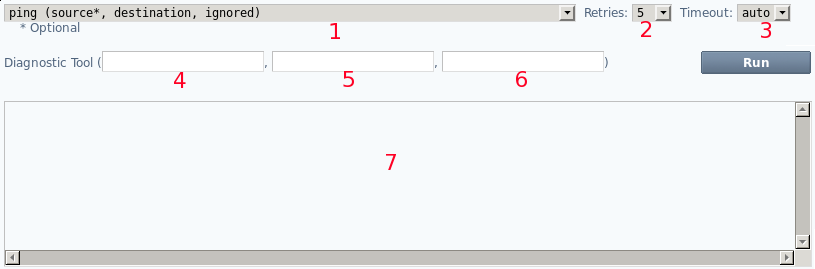
The web form is composed of the following elements:
-
Diagnostic tool to run
-
Depending on the tool, number of tries or occurrences to capture
-
Maximum time to run the diagnostic tool
-
Tool option #1
-
Tool option #2
-
Tool option #3
-
Output from the tool
Certain tools can take options. These options are described in the command line to run. If an option name is followed by an asterisk *, it is not mandatory.
Layer 7 information Jump to heading
The Layer 7 information reports on the load balancer status and counters related to running process.
- Menu entry
layer7 info (ignored, ignored, ignored)
- Options supported
- none
- CLI equivalence
/etc/init.d/haproxy info
nix
nix
outputtext
outputtext
Tech support Jump to heading
This tool collects information from HAProxy ALOHA and may be requested by the support team for troubleshooting. Note that no critical information is exported (no TLS certificates or keys).
- Menu entry
tech support (ignored, ignored, ignored)
- Options supported
- none
- CLI equivalence
/sbin/tech-support -
nix
nix
outputtext
outputtext
Do you have any suggestions on how we can improve the content of this page?